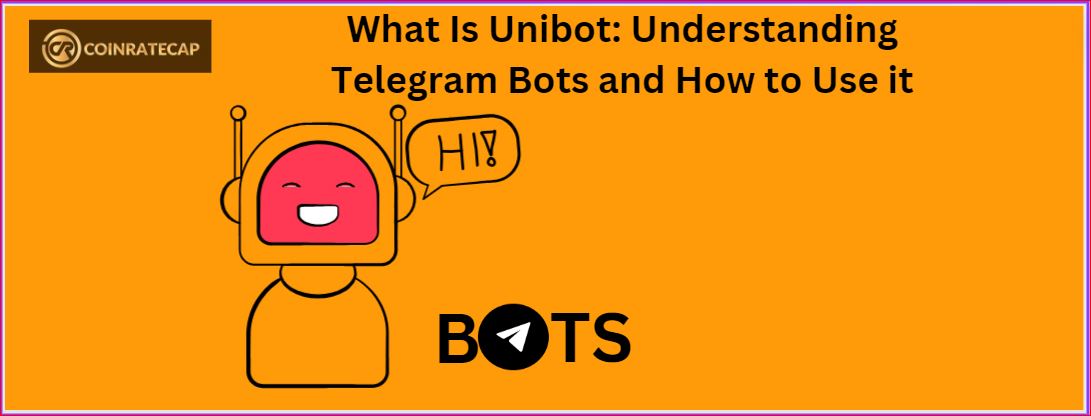
Telegram
bots are increasingly becoming popular. They are automated scripts used for
trading cryptocurrencies. The foremost of all the Telegram bots is Unibot. In
this article, we explore Unibot, its features, and how to use it.
Unibot
is a Telegram bot that responds to trigger words or specific commands sent by
users. These are usually easy-to-use commands or words that allow users to
trade cryptocurrencies in a Telegram chat.
Unibots
have a variety of features that allow them to automate tasks. Some of these
features include protection against MEV bots, DEX-based limit orders, and
decentralized crypto trading.
Unibot
is a Telegram bot specially designed to promote risk management and efficient
trading of cryptocurrencies. There are various tools available with Unibot that
allow users to execute their trading plan, protect against MEV bots, copy
strategies of successful traders, and more.
Additionally,
using Unibot is free. It also has a simple Telegram UX through which it can be
easily managed. If you are looking to improve your trading efficiency, you
should opt for Unibot. Unibot is 6x faster than trading on Uniswap, according
to its official website.
There
are many features of Unibots, with a lot of them related to trading. Below are
its prominent features:
To
get started with Unibot, you can follow these steps:
Step
1: Open the Telegram app and search for ‘Unibotsniper_bot.’

Step
2: Once you are in, click Start to begin.

NOTE:
After clicking start, you are now registered through your telegram account and
can start using the tools. You are also provided with 3 new wallets to trade
with. You can export these wallets to Metamask to use outside of Unibot or fund
the wallets as well.
Step
3: Click the ‘Buy Tokens’ command to buy tokens.

Ensure
that you enter the appropriate order parameters as Unibot will try to execute a
trade after you have entered the token address.
Step
4: After Step 3, you can use the Mirror Sniper by selecting any one of the
three wallets.

To
input the address you want to mirror, click the ‘Add Addresses’ button. Using
the ‘Max ETH’ button, input the maximum size of the order to execute. Choose
whether the selected addresses should be mirrored-sniped or frontrun.

Step
5: After Step 4, Unibot will execute orders automatically by using designated
wallets according to the activity of the wallets monitored by the sniper.
Telegram bots are increasingly becoming popular. They are automated scripts used for trading cryptocurrencies. The foremost of all the Telegram bots is Unibot. In this article, we explore Unibot, its features, and how to use it.
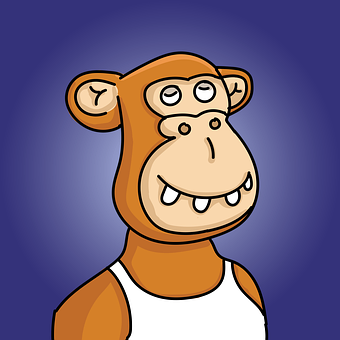
Written by Sam